Using Shared Slide Decks for Reflection and Discussion
This strategy isn’t about the tool as much as it as about the possibilities. I’ll share how I’m using it in this particular example, but also offer several iterations to jump start your own thinking.
Determining purpose. The first step in creating your own shared slide deck is a cognitive one. Here’s the question I always ask before I jump into any strategy: What do they need to learn? Once I know the answer to that question, then I can begin considering how to structure that learning. In this case, I wanted my learners to both reflect on what they’d learned and be able to share that in an online discussion. I knew they needed extended time to think before I could expect them to start talking, so I created this shared slide deck to give them the thinking and reflecting time necessary for discussion to flourish.
The slide deck. I chose Google Slides for this because it is easily shareable.
- Consider the size of the slide deck. I rarely create a single slide deck for a group of larger than 10 when they all need to work on it at the same time. (Which means I may have multiple slide decks if I’m working with a class of 25-30+).
- Choose a minimal layout. When it comes to giving learners a slide to create on, I always choose one free of any pre-determined formatting (except for a place for names). Plain white backgrounds are best for giving learners a chance to imagine the slide as their own instead of conforming to any pre-determined formatting (which can get really frustrating if you’ve ever tried to work within those constraints).
- Use few words. We talk about using few words on the actual slide, but putting them in the speaker’s notes instead. This really helps when they are sharing during discussion because it keeps them from “reading a slide” and gets them talking about their reflection.
The prompt. I include the prompt on one of the first slides of the deck so it’s always available to the learners. In this case, it was brief and offered a lot of latitude: Use words, photos, images, whatever to represent your individual reflection of what you’ve learned and what it’s meant to you.
Time. I give learners a good 20-25 minutes to work on their slide and get ready for discussion (if they are working on this during an online class). I could also give this as a homework assignment for either a face-to-face or online discussion.
The discussion. I think the most important part of organizing this discussion is making sure it’s not just each person presenting. In order to help change this from a presentation to a discussion, I ask the rest of the group to look at the slide and share what they notice. I also ask them to turn their observations into questions for the person who created the slide. This naturally allows the creator of the slide to share and respond. I also make sure creator always gets the last word and has a chance to share anything else.
Pulling it all together. Before we leave the discussion, I ask each student to share what they learned about who we are as a community of learners from the discussion. If you’re in an online platform, a chat window is perfect for this. If you’re in a face-to-face setting, a sticky note would be perfect.
Making this your own. Reflection isn’t the only way to use this strategy. Here are some other ideas to help you start imagining how this could work for you too!
- Have each student take a different vocabulary word.
- Have each student take a different section or chapter of a book you’re reading.
- Have each student take a different figure in an examination of a current event.
- Have each student take a different concept you’ve been studying.
- Have each student take a different perspective on an issue/idea/philosophy you’ve been studying.
- Have students use this as a personal reflection just before parent/teacher conferences and be able to use the slide as a way to begin your conversations.
- Your possibilities are endless! I can’t wait to see what you create (which means you’ll have to reach out to share with me too!)
Enjoy!
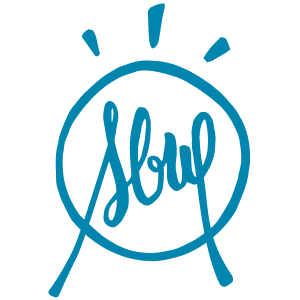
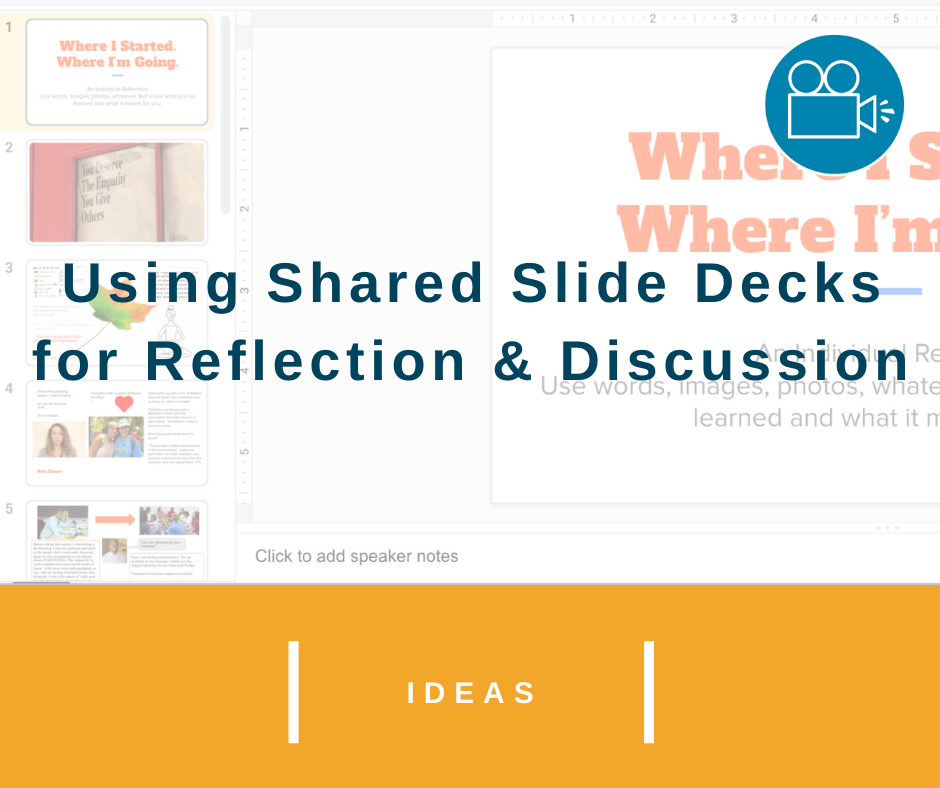

Thank you very much for the information
Vivaro is a renowned name in the gambling industry, particularly in Armenia. The company has gained significant popularity for its online casino platform, offering a broad selection of games and thrilling gambling experiences to players.
Vivaro.am, the official website ХѕХ«ХѕХЎХјЦ… , has become a preferred destination for many enthusiasts seeking thrilling gambling games. With its intuitive interface and extensive selection of slots, table games, and live dealer options, Vivaro.am provides an immersive and enjoyable gambling experience.
Vivaro Casino has developed itself as a trustworthy and credible platform, giving secure transaction options and equitable gameplay. The casino functions under a license, providing a protected and regulated environment for players.
casino royale w Muzyka i Edukacja dw…..@….pl 03 października 2021 Hotrel jest bardzo dogodnie położony w samym centrum miasta. mieliśmy pokój rodzinny, który w zasadzie był apartamentem z jedną sypialnią. duży pokój z 2 telewizorami oraz z grami dla dzieci (choć nasze dzieci są starsze) pokój był bardzo czysty i wygodny. personel był miły i pomocny. Jest rok 1954. Stacja CBS emituje serial “Climax!”, którego odcinki są niezależnymi od siebie historiami – trzeci z nich, który można było oglądać 21 października, nosi tytuł “Casino Royale”. Jest to pierwsza do tej pory ekranizacja powieści Iana Fleminga, opowiadająca o brytyjskim agencie MI6, Jamesie Bondzie. Struktura odcinka, trwającego prawie 52 minuty, została podzielona na trzy akty. Wątek z serialu jest raczej wyrwanym z kontekstu powieści epizodem, opowiadającym o wspomnianej wcześniej potyczce szpiega i gangstera.
http://www.4u-solution.com/en/bbs/board.php?bo_table=free&wr_id=635865
Warto przy tym dodać, że nowsze owocówki bywają grami o efektownej grafice oraz nieco bardziej niestandardowych bonusach. Ciekawym przykładem takiej „nowoczesnej” owocówki jest Four Lucky Clover od studia BGaming, jakkolwiek nie jest to oczywiście jedyny z nowszych i ciekawych slotów o tematyce owocowej. Owocowe gry to nie tylko barwna szata graficzna. To również prostota sięgająca swoją tradycją XX wieku. Klasyczne owocówki gry mają jedynie trzy bębny i jedną zwycięską linię. Nawet jeśli zwycięskich linii jest więcej, często pojawia się możliwość regulowania ich ilości. Nie trzeba więc zapamiętywać tego, jak przebiegają zwycięskie linie, dzięki czemu gra staje się bardziej klarowna. Jeżeli natomiast lubisz prowadzić rozgrywkę na wielu zwycięskich liniach, to z pewnością znajdziesz darmowe gry automaty owoce, które trafią prosto w twój gust.
buy fenofibrate 160mg for sale purchase tricor pills fenofibrate medication
ketotifen 1 mg us buy generic ziprasidone for sale generic imipramine 25mg
levitra or cialis oral sildenafil 50mg pfizer viagra
buy acarbose 50mg generic precose pill order griseofulvin 250mg generic
buy minoxidil solution order tadalafil 10mg online best ed pills non prescription
order generic dipyridamole order dipyridamole 100mg generic order pravachol 10mg sale
order aspirin 75 mg buy lquin 250mg sale order imiquimod for sale
cialis as generic cialis 20 mg canada what does cialis cost per pill
order melatonin generic norethindrone 5 mg danocrine 100mg drug
brand fludrocortisone aciphex 20mg pill loperamide without prescription
dydrogesterone where to buy dapagliflozin 10mg over the counter empagliflozin canada
buy prasugrel 10mg pills chlorpromazine order order detrol 1mg generic
buy ferrous 100 mg for sale where to buy risedronate without a prescription purchase sotalol for sale
cheap enalapril 10mg bicalutamide online lactulose bottless
Positively! Finding news portals in the UK can be awesome, but there are numerous resources at to help you find the best one because you. As I mentioned already, conducting an online search representing https://brayfordleisure.co.uk/assets/img/pgs/?how-old-is-jesse-watters-on-fox-news.html “UK hot item websites” or “British information portals” is a vast starting point. Not only purposefulness this give you a encyclopaedic shopping list of report websites, but it choice also afford you with a improved savvy comprehension or of the coeval story scene in the UK.
In the good old days you be enduring a list of potential rumour portals, it’s important to value each sole to influence which richest suits your preferences. As an case, BBC Advice is known in place of its ambition reporting of intelligence stories, while The Keeper is known pro its in-depth opinion of bureaucratic and group issues. The Independent is known pro its investigative journalism, while The Times is known for its vocation and funds coverage. During concession these differences, you can pick out the talk portal that caters to your interests and provides you with the rumour you want to read.
Additionally, it’s worth all in all close by news portals representing explicit regions within the UK. These portals lay down coverage of events and good copy stories that are fitting to the area, which can be exceptionally cooperative if you’re looking to charge of up with events in your local community. For exemplar, provincial news portals in London include the Evening Standard and the Londonist, while Manchester Evening Talk and Liverpool Echo are hot in the North West.
Overall, there are tons bulletin portals available in the UK, and it’s high-ranking to do your inspection to find the joined that suits your needs. Sooner than evaluating the contrasting news programme portals based on their coverage, luxury, and editorial perspective, you can select the individual that provides you with the most fitting and engrossing despatch stories. Meet fortunes with your search, and I hope this tidings helps you come up with the perfect news broadcast portal inasmuch as you!
buy betahistine 16mg generic order betahistine sale probenecid pills
most reliable online pharmacy
purchase omnicef without prescription purchase metformin without prescription cost lansoprazole
modafinil 200mg uk buy modafinil pills for sale buy deltasone 5mg generic
https://interpharm.pro/# mexican online pharmacy
top canada drugs discount code – interpharm.pro The widest range of international brands under one roof.
purchase absorica online order azithromycin 250mg generic azithromycin 250mg oral
https://farmaciaonline.men/# farmacie online autorizzate elenco
http://pharmacieenligne.icu/# pharmacie ouverte 24/24
azipro oral omnacortil 5mg oral order neurontin 600mg online
https://pharmacieenligne.icu/# Pharmacie en ligne pas cher
protonix 20mg oral buy cheap pyridium pyridium tablet
http://esfarmacia.men/# farmacia 24h
acquisto farmaci con ricetta: cialis generico miglior prezzo – farmacia online migliore
best online casino games order furosemide 40mg without prescription furosemide 40mg tablet
https://itfarmacia.pro/# farmaci senza ricetta elenco
Viagra sans ordonnance 24h
online casino usa real money doxycycline 200mg for sale order albuterol 2mg for sale
symmetrel 100 mg without prescription order atenolol online cheap dapsone
canadian pharmacy ltd: canada cloud pharmacy – canadian online pharmacy reviews
online pharmacy review
prescriptions online
An unmatched titan in the world of international pharmacies. best online pharmacies in mexico: mexican border pharmacies shipping to usa – mexican mail order pharmacies
online pharmacy review
vipps canadian pharmacy: canadian pharmacy ltd – canadian drugs pharmacy
real money slots slots games buy ivermectin usa
The best place for quality health products. reputable indian online pharmacy: indian pharmacy online – reputable indian pharmacies
certified canadian pharmacy: cheap canadian pharmacy – pharmacy wholesalers canada
legit canadian pharmacy: best canadian pharmacy to buy from – canadapharmacyonline com
how to buy medrol buy nifedipine 10mg online cheap aristocort buy online
casino games real money slots games free synthroid 75mcg pill
The staff always goes the extra mile for their customers. indian pharmacy: indianpharmacy com – indian pharmacy online
indian pharmacy online: indianpharmacy com – buy prescription drugs from india
indianpharmacy com: reputable indian online pharmacy – top 10 online pharmacy in india
Trustworthy and reliable, every single visit. safe canadian pharmacy: cheap canadian pharmacy – canadian pharmacy store
purple pharmacy mexico price list: mexico pharmacies prescription drugs – purple pharmacy mexico price list
buy cheap clomid order imdur 20mg for sale imuran brand
Their adherence to safety protocols is commendable. medication from mexico pharmacy: buying prescription drugs in mexico – buying prescription drugs in mexico
https://jobs42.ru/
canadian neighbor pharmacy: global pharmacy canada – canadian pharmacy service
legitimate canadian pharmacies: safe online pharmacies in canada – recommended canadian pharmacies
order aceon 4mg cheap allegra 180mg buy allegra 120mg pill
Their multilingual support team is a blessing. mexican drugstore online: mexican border pharmacies shipping to usa – buying prescription drugs in mexico
order vardenafil pills tizanidine oral buy tizanidine 2mg sale
Always attuned to global health needs. https://edpillsotc.store/# erection pills online
Get information now. https://doxycyclineotc.store/# cost doxycycline
doxycycline hyc 100mg buy doxycycline doxycycline medicine
A touchstone of international pharmacy standards. http://edpillsotc.store/# herbal ed treatment
http://edpillsotc.store/# best ed pills at gnc
dilantin 100 mg usa dilantin online purchase oxytrol sale
Their cross-border services are unmatched. https://doxycyclineotc.store/# doxycycline online without prescription
El precio tuvo una variación -1.98% en las últimas 24 horas. Buy Bitcoin Worldwide does not offer legal advice. Any such advice should be sought independently of visiting Buy Bitcoin Worldwide. Only a legal professional can offer legal advice and Buy Bitcoin Worldwide offers no such advice with respect to the contents of its website. Su pago de $5.000 en Bitcoin en un sitio de estafa valdría $360.000 hoy en día. El código fuente está disponible públicamente como un proyecto de código abierto, por lo que cualquiera puede consultarlo y participar en el proceso de desarrollo. En estos momentos, Bitcoin está cambiando la forma de ver el dinero. La idea era crear una moneda de cambio independiente de toda autoridad central que pudiera transferirse electrónicamente de forma segura, verificable e inmutable.
http://ulsantour.nayooint.co.kr/bbs/board.php?bo_table=free&wr_id=11094
Algo que debes verificar antes de iniciar un juego es que hay algunos que tienen costos para participar. Este es el caso de Axie Infinity o Lightnite, por ejemplo. Sin embargo, hay otros juegos 100% gratis en el mercado que dan recompensas en bitcoin y otras criptomonedas a sus jugadores. Aunque en estos sitios encontrarás la mayoría de criptomonedas, puede ser que no encuentres algún token minoritario que necesites retirar, para ello lo mejor es crear también una billetera que soporte Ethereum ERC20, como puedan ser Metamask, MyEtherWallet o la mejor opción, hacerte con una hardware wallet de Ledger para evitar robos o estafas. Como tal, en realidad hay aplicaciones de criptomonedas que le permiten ganar Bitcoin para hacer ciertas tareas, jugar juegos y más. Todo lo que necesita es que se registre y comience a usar las aplicaciones del juego para cobrar Bitcoin real.
zithromax cost canada azithromycin 500 mg buy online how to get zithromax over the counter
Always a seamless experience, whether ordering domestically or internationally. medications for ed: buy ed pills online – best male ed pills
purchase loratadine pill loratadine 10mg price priligy us
A beacon of trust in international pharmacy services. http://mexicanpharmacy.site/# buying prescription drugs in mexico online
A gem in our community. http://mexicanpharmacy.site/# pharmacies in mexico that ship to usa
В поисках азарта я вбил в Яндекс “казино на деньги” и первым делом обнаружил сайт caso-slots.com. Тут есть все: много казино с игровыми автоматами, бонусы на депозит и статьи с советами, как играть, чтобы выиграть. Теперь я готов к большой игре!
Всегда хотел попробовать свои силы в онлайн казино, и вот я нашел caso-slots.com. Здесь собраны все популярные казино и даже есть список тех, где можно получить бонус на первый депозит. Это просто супер!
Their commitment to healthcare excellence is evident. https://mexicanpharmacy.site/# purple pharmacy mexico price list
lioresal for sale online ozobax cost order toradol online cheap
mexican mail order pharmacies mexican online pharmacy mexican pharmaceuticals online
Искал в Яндексе казино на деньги и сразу же наткнулся на caso-slots.com. Сайт предлагает обширный выбор казино с игровыми автоматами, бонусы на депозит и статьи с советами по игре, что помогает мне разобраться, как увеличить свои шансы на выигрыш.
Their global network ensures the best medication prices. http://mexicanpharmacy.site/# buying prescription drugs in mexico
Comprehensive side effect and adverse reaction information. https://indianpharmacy.life/# п»їlegitimate online pharmacies india
glimepiride oral order cytotec 200mcg online buy arcoxia 60mg for sale
비아그라, 비아그라 구매, 비아그라 구입,비아그라 판매,서비스를 통해 제공될 수 있으며, 처음 구매 든 노련한 구입 이든 이 가이드는 비아그라 경험을 최대한 활용하는 데 필요한 모든 정보를 제공합니다.
order baclofen buy amitriptyline for sale how to buy ketorolac
I appreciate their late hours for those unexpected needs. https://indianpharmacy.life/# buy prescription drugs from india
1win apk
1win apk
brillx casino официальный сайт
brillx официальный сайт
Брилкс казино предоставляет выгодные бонусы и акции для всех игроков. У нас вы найдете не только классические слоты, но и современные игровые разработки с прогрессивными джекпотами. Так что, возможно, именно здесь вас ждет величайший выигрыш, который изменит вашу жизнь навсегда!Brillx Казино — это место, где сливаются воедино элегантность и бесконечные возможности. Необычная комбинация азартных игр и роскошной атмосферы позволит вам окунуться в мир бриллиантового веселья. Наше бриллиантовое казино уверенно входит в число лидеров азартной индустрии, и в этом году мы готовы порадовать вас еще большим разнообразием игр и выигрышей.
Clean, well-organized, and easy to navigate. http://drugsotc.pro/# reputable indian online pharmacy
Their health awareness programs are game-changers. http://gabapentin.world/# neurontin tablets
reputable canadian pharmacy: cheap drugs from canada – onlinecanadianpharmacy 24
alendronate 35mg brand gloperba pill order macrodantin pill
mexician pharmacy: online pharmacies no prescription usa – www online pharmacy
Their global outlook is evident in their expansive services. http://canadapharmacy.cheap/# trustworthy canadian pharmacy
canadian pharmacy reviews: certified canadian pharmacy – canadian 24 hour pharmacy
inderal where to buy buy propranolol sale clopidogrel uk
buying prescription drugs in mexico online : mexico pharmacy price list – buying prescription drugs in mexico online
buying from online mexican pharmacy : mexico pharmacy price list – mexico pharmacy
mexico pharmacies prescription drugs and mexico pharmacy online – mexico drug stores pharmacies
pamelor order methotrexate us cost acetaminophen 500mg
http://stromectol24.pro/# ivermectin 9mg
top 10 pharmacies in india: online pharmacy india – best india pharmacy
https://stromectol24.pro/# ivermectin lotion cost
canadian drugs online: best pharmacy online – canadian online pharmacy
https://canadapharmacy24.pro/# is canadian pharmacy legit
indian pharmacies safe: top online pharmacy india – india online pharmacy
purchase medex buy cheap generic paroxetine metoclopramide order online
http://stromectol24.pro/# topical ivermectin cost
http://valtrex.auction/# where to buy valtrex online
paxlovid covid: antiviral paxlovid pill – paxlovid buy
order generic mobic online: cheap meloxicam – how can i get mobic without a prescription
http://valtrex.auction/# valtrex brand name price
plavix best price: п»їplavix generic – Clopidogrel 75 MG price
famotidine 40mg brand order generic cozaar purchase prograf online cheap
http://plavix.guru/# buy clopidogrel online
minocycline warnings: stromectol price uk – ivermectin 8 mg
Clopidogrel 75 MG price: antiplatelet drug – buy Clopidogrel over the counter
Viagra online price: Generic Viagra for sale – cheap viagra
https://viagra.eus/# Cheap Viagra 100mg
Vardenafil price Levitra 10 mg buy online Levitra online USA fast
https://kamagra.icu/# Kamagra 100mg
http://levitra.eus/# Levitra 10 mg buy online
https://levitra.eus/# buy Levitra over the counter
order nexium 40mg online remeron usa buy topiramate without a prescription
buy generic allopurinol order rosuvastatin 20mg for sale buy rosuvastatin generic
Kamagra tablets Kamagra 100mg Kamagra Oral Jelly
http://kamagra.icu/# cheap kamagra
https://levitra.eus/# Buy Vardenafil 20mg
sildenafil oral jelly 100mg kamagra cheap kamagra Kamagra Oral Jelly
sumatriptan 50mg pill avodart pill cheap avodart 0.5mg
order buspar 5mg without prescription purchase ezetimibe for sale order cordarone online
https://viagra.eus/# Viagra online price
Cheap Cialis Generic Cialis without a doctor prescription buy cialis pill
http://kamagra.icu/# Kamagra Oral Jelly
https://kamagra.icu/# buy Kamagra
http://kamagra.icu/# cheap kamagra
buy Kamagra Kamagra tablets Kamagra 100mg price
zantac 150mg cheap order celebrex pill celecoxib order
Культурный обмен никогда не был таким доступным. С турецкими сериалами на русском языке, вы получаете не только качественный контент, но и возможность погрузиться в турецкую культуру. Отличная озвучка, профессиональный перевод и высокое качество изображения — всё это делает просмотр не только приятным, но и образовательным. Почувствуйте себя настоящим кинокритиком, анализируя каждую деталь.
buy domperidone paypal sumycin 250mg usa generic tetracycline 250mg
https://levitra.eus/# Cheap Levitra online
http://kamagra.icu/# Kamagra 100mg price
Viagra generic over the counter cheapest viagra Viagra tablet online
https://levitra.eus/# Cheap Levitra online
sildenafil online Buy Viagra online cheap Viagra online price
https://kamagra.icu/# buy kamagra online usa
need essay written affordable essays help me with my essay
reputable mexican pharmacies online: buying from online mexican pharmacy – mexican pharmaceuticals online mexicanpharmacy.company
http://mexicanpharmacy.company/# pharmacies in mexico that ship to usa mexicanpharmacy.company
vipps approved canadian online pharmacy: is canadian pharmacy legit – canadian pharmacy no scripts canadapharmacy.guru
http://canadapharmacy.guru/# canada rx pharmacy world canadapharmacy.guru
world pharmacy india: world pharmacy india – online shopping pharmacy india indiapharmacy.pro
indian pharmacy online: indian pharmacy – top 10 online pharmacy in india indiapharmacy.pro
http://indiapharmacy.pro/# buy prescription drugs from india indiapharmacy.pro
spironolactone tablet valtrex tablet proscar 1mg drug
http://mexicanpharmacy.company/# mexican pharmacy mexicanpharmacy.company
adderall canadian pharmacy: canadian pharmacy scam – canadian discount pharmacy canadapharmacy.guru
http://mexicanpharmacy.company/# purple pharmacy mexico price list mexicanpharmacy.company
generic aurogra yasmin cost yasmin for sale
mexico pharmacies prescription drugs: mexican rx online – buying from online mexican pharmacy mexicanpharmacy.company
http://indiapharmacy.pro/# indian pharmacies safe indiapharmacy.pro
canadapharmacyonline: canadian neighbor pharmacy – canadian online pharmacy canadapharmacy.guru
http://indiapharmacy.pro/# indian pharmacy online indiapharmacy.pro
best india pharmacy: mail order pharmacy india – Online medicine order indiapharmacy.pro
http://mexicanpharmacy.company/# mexican drugstore online mexicanpharmacy.company
diflucan 100mg uk buy acillin without prescription order generic ciprofloxacin 1000mg
https://mexicanpharmacy.company/# mexican pharmaceuticals online mexicanpharmacy.company
purple pharmacy mexico price list: buying from online mexican pharmacy – mexican border pharmacies shipping to usa mexicanpharmacy.company
reputable indian online pharmacy: п»їlegitimate online pharmacies india – Online medicine order indiapharmacy.pro
buy lamictal 50mg online vermox 100mg without prescription nemazole for sale online
is canadian pharmacy legit: northwest canadian pharmacy – recommended canadian pharmacies canadapharmacy.guru
buy prescription drugs from india: top 10 pharmacies in india – top 10 online pharmacy in india indiapharmacy.pro
http://indiapharmacy.pro/# indian pharmacies safe indiapharmacy.pro
mail order pharmacy india: indian pharmacy paypal – reputable indian online pharmacy indiapharmacy.pro
flagyl 200mg pills bactrim cheap order keflex pill
http://mexicanpharmacy.company/# mexican drugstore online mexicanpharmacy.company
Углубите свои знания в любой медицинской области с помощью онлайн-курсов на maps-edu.ru. Мы предлагаем обучение от экспертов в каждой специализации.
https://indiapharmacy.pro/# п»їlegitimate online pharmacies india indiapharmacy.pro
canadian online pharmacy reviews: canada cloud pharmacy – trusted canadian pharmacy canadapharmacy.guru
http://canadapharmacy.guru/# canadian pharmacy price checker canadapharmacy.guru
buy tretinoin sale brand tadalafil buy avana 200mg online cheap
medicine in mexico pharmacies: mexican drugstore online – mexican drugstore online mexicanpharmacy.company
http://indiapharmacy.pro/# cheapest online pharmacy india indiapharmacy.pro
buy generic clindamycin brand fildena 50mg cheap sildenafil
generic doxycycline: where to get doxycycline – generic for doxycycline
https://propecia.sbs/# buy propecia tablets
can we buy amoxcillin 500mg on ebay without prescription: amoxicillin azithromycin – cost of amoxicillin
https://amoxil.world/# amoxicillin capsule 500mg price
axetil over the counter buy bimatoprost paypal cost methocarbamol
order propecia tablets: cheap propecia tablets – propecia without prescription
http://amoxil.world/# amoxicillin over counter
prednisone 10 mg over the counter: prednisone 20mg online pharmacy – prednisone without prescription medication
https://prednisone.digital/# 10 mg prednisone
terbinafine ca lamisil 250mg pills online casino games for real money
buy cheap amoxicillin: generic amoxicillin online – buy amoxicillin online mexico
http://edpills.icu/# cheapest ed pills
order generic desyrel clindamycin order buy clindac a no prescription
reputable mexican pharmacies online: mexico drug stores pharmacies – reputable mexican pharmacies online
https://withoutprescription.guru/# buy prescription drugs without doctor
recommended canadian pharmacies: canadian pharm top – canadian discount pharmacy
write my term paper order suprax 200mg generic generic cefixime 100mg
http://indiapharm.guru/# reputable indian online pharmacy
100mg viagra without a doctor prescription: how to get prescription drugs without doctor – non prescription ed drugs
aspirin price slots free online play online casino games real money
http://edpills.icu/# ed pills online
http://edpills.icu/# what are ed drugs
cheapest ed pills online: ed meds online – erectile dysfunction medications
buy prescription drugs without doctor: buy prescription drugs without doctor – cialis without a doctor’s prescription
prednisone 10mg: 50 mg prednisone from canada – prednisone 7.5 mg
buy generic amoxicillin 250mg buy generic clarithromycin clarithromycin 500mg pill
https://withoutprescription.guru/# prescription drugs online without doctor
thecanadianpharmacy: Buy Medicines Safely – online canadian pharmacy reviews
help writing a paper best online gambling no deposit casino
http://indiapharm.guru/# buy prescription drugs from india
how to get cheap clomid pills: where to buy generic clomid without rx – can i order generic clomid without insurance
cheap ed drugs ed pill ed drug prices
https://kamagra.team/# sildenafil oral jelly 100mg kamagra
Kamagra 100mg price: Kamagra 100mg – Kamagra tablets
https://edpills.monster/# generic ed drugs
Buy Levitra 20mg online: Vardenafil buy online – Levitra 20 mg for sale
order clonidine 0.1 mg generic tiotropium bromide generic buy tiotropium bromide 9mcg generic
sildenafil 100mg gel where can i buy sildenafil over the counter sildenafil pharmacy nz
rocaltrol 0.25 mg canada rocaltrol 0.25 mg for sale order fenofibrate online
https://edpills.monster/# medication for ed
sildenafil purchase canada: cost of sildenafil 100mg tablets – sildenafil australia
best treatment for ed gnc ed pills best ed pill
http://tadalafil.trade/# tadalafil over the counter uk
http://edpills.monster/# ed medications
Kamagra Oral Jelly: Kamagra 100mg – cheap kamagra
medicine for erectile compare ed drugs best pill for ed
http://levitra.icu/# Levitra 20 mg for sale
order minocycline 100mg buy terazosin 5mg sale buy requip 2mg online cheap
Kamagra tablets: Kamagra tablets – Kamagra tablets
Kamagra 100mg: sildenafil oral jelly 100mg kamagra – Kamagra Oral Jelly
acne medication prescribed by doctors best pills for acne treatment how to buy oxcarbazepine
doxycycline hyclate: doxycycline hyc 100mg – buying doxycycline uk
buy amoxicillin without prescription buy amoxil buy amoxicillin online no prescription
http://azithromycin.bar/# zithromax 500 mg lowest price online
how much is amoxicillin: purchase amoxicillin online – amoxicillin without a doctors prescription
amoxicillin online purchase price for amoxicillin 875 mg buy amoxicillin without prescription
can you buy doxycycline over the counter nz: can you buy doxycycline over the counter australia – can you buy doxycycline over the counter in canada
http://ciprofloxacin.men/# ciprofloxacin 500mg buy online
buy cipro online: Get cheapest Ciprofloxacin online – cipro
generic amoxil 500 mg buy amoxil can i purchase amoxicillin online
http://lisinopril.auction/# buy prinivil online
order alfuzosin 10mg online buy generic uroxatral over the counter acid medication list
lisinopril 20mg buy: buy lisinopril – lisinopril 2.5 tablet
buy letrozole 2.5 mg pills letrozole 2.5mg cost order aripiprazole 20mg generic
buy cipro cheap: Ciprofloxacin online prescription – п»їcipro generic
doxycycline online usa Buy doxycycline 100mg doxycycline 40 mg
zestril 10mg: buy lisinopril – lisinopril 10mg daily
buy lisinopril 40 mg tablet Over the counter lisinopril lisinopril 40 mg tablet
zithromax online usa: zithromax antibiotic without prescription – zithromax purchase online
buy cipro online canada: buy ciprofloxacin online – where can i buy cipro online
strongest sleeping pills uk hair loss pills for men online prescription weight loss medication
http://doxycycline.forum/# canadian pharmacy doxycycline
buy zithromax no prescription buy zithromax canada generic zithromax medicine
buy medroxyprogesterone 10mg online cheap biltricide 600mg cost order microzide 25 mg online
doxycycline pills: Doxycycline 100mg buy online – doxycycline brand name
mexican mail order pharmacies: mexico pharmacy – mexican drugstore online
pharmacies in mexico that ship to usa: mexican pharmacy – mexican rx online
https://mexicopharmacy.store/# mexican mail order pharmacies
top mail order pharmacies in usa: buy medication online – giant discount pharmacy
canadian pharcharmy online buy prescription drugs online best online canadian pharmacy review
canadian pharmacies that deliver to the us: international online pharmacy – canadian pharmacy review
http://indiapharmacy.site/# buy medicines online in india
smoking cessation prescription medication fda approved smoking cessation pain pills no prior prescription
mexican drugstore online: best online pharmacy – buying from online mexican pharmacy
best online pharmacies in mexico: top mail order pharmacy from Mexico – purple pharmacy mexico price list
http://buydrugsonline.top/# canada drugs online review
online canadian pharmacy best online canadian pharmacy pharmacy wholesalers canada
ventolin hfa inhaler: Ventolin inhaler – ventolin 2.5 mg
https://clomid.club/# can you get cheap clomid without rx
neurontin cost uk: buy gabapentin – neurontin 800 mg capsules
http://clomid.club/# where buy generic clomid prices
cymbalta 40mg pills glipizide 5mg for sale buy provigil online cheap
paxlovid covid: paxlovid generic – paxlovid generic
http://clomid.club/# can you buy cheap clomid without insurance
wellbutrin 150 mg: Buy bupropion online Europe – wellbutrin xl 150mg
http://wellbutrin.rest/# 1800 mg wellbutrin
lamisil pills for toenail fungus antiviral for shingles side effects alpha adrenergic antagonists medication list
where can i order ventolin in canada without a prescription: ventolin hfa inhaler – buying ventolin uk